
|
Software + Services + Expertise |
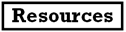
|

While the BellHawk tracking software can be run stand-alone, there is often the need to exchange data with other systems or to produce custom reports. The tracking database is not suitable for this purpose as it is structured to enable rapid transactional data capture from many geographically distributed mobile computers. Also the BellHawk database is often not locally accessible because the tracking software is being run in a remote data center.
MDEX provides a simple and well documented interface to the tracking database, which uses a SQL Server DEX Database for intermediate storage, in a store-and-forward mechanism.
Data written into specific tables within the DEX database, such as for Items or Work Orders, are automatically transferred to the tracking database. Similarly, data captured by tracking system transactions are automatically made available in specific tables within the DEX database. Also setup data, such as for work orders created in the tracking system, are automatically relayed to tables in the DEX database where they can be used as part of custom reports or data exchange with other systems.
Uses of the MDEX interface include:
DEX, in its simplest form runs as a remote desktop interface (RDI) on a Windows Workstation computer in each manufacturing plant or warehouse. Through its user interface, users can control which data exchanges take place between the DEX database and the BellHawk web-services interface, and when.
For long-running data exchange applications, where high reliability is required MDEX can be installed as the MDEX Service on a Windows Server computer, where it can be remotely controlled and monitored through a web-browser interface.
Please click here to download a datasheet on the BellHawk MDEX Interface.
Please click here to go to the BellHawk Architecture web page.
| About KnarrTek | Technology |

|
Services | Cost Savings |
| Copyright © KnarrTek Inc. 2024 |
| Technology |

|
Services |
| About KnarrTek | Copyright © KnarrTek Inc. 2024 | Cost Savings |