
|
Software + Services + Expertise |
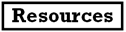
|

BellHawk is an integrated barcode and RFID tracking system where containers, items, or assets can be tracked interchangably using an attached barcode label or RFID tag. This enables barcode scanning to be used where there are many small containers or items close together and RFID scanning used where the movement of big items, such as carts, pallets, or totes are to be tracked.
When containers are first entered into inventory, a combination tracking barcode and RFID tag can be printed on a combination label printer. This enables the item to be tracked using the barcode or the EPC code for the RFID tag. Alternately, separate tracking barcodes and RFID tags may be used, such as on a tote or cart, where ruggedized unts are required. Here both the barcode and the RFID tag can be scanned using a mobile computer equipped with an RFID sled, when the tote or cart or other reusable container is entered into inventory.
RFID scanning is performed by the BellHawk RFID software, running in a ruggedized industrial computer running in each plant or warehouse. This BellHawk RFID box can control multiple readers, each of which can have a number of antennas. It is compatible with any reader suppporting the GS1 LLRP interface specification, such as those from Zebra and Impinj.
Whenever a container or item comes within the range of an antenna, its EPC tag code is read and then translated into a move to the location of the antenna and sent to BellHawk where the latest position is stored in the database. This all happens automatically without human intervention but can be interspersed with transactions recorded using barcode scanning, where appropriate.
There can also be multiple RFID boxes at different locations, enabling the recording of the movement of materials between buidings or the loading and unloading of trucks/trailers.
Another major advantage of the BellHawk RFID box is that it will ignore any RFID tag not associated with a container or item not active in BellHawk, thus avoiding issues with spurious reading of tags on items not related to BellHawk.
Please click here to download the PDF data sheet on Adding RFID Tracking to BellHawk
| About KnarrTek | Technology |

|
Services | Cost Savings |
| Copyright © KnarrTek Inc. 2024 |
| Technology |

|
Services |
| About KnarrTek | Copyright © KnarrTek Inc. 2024 | Cost Savings |