
|
Software + Services + Expertise |
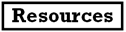
|
All the installation work needed is to plug the WIPtracker box into an Uninterruptable Power Supply (UPS) and into the local area network. After that, the team at KnarrTek will complete the installation and setup remotely over the Internet, enabling new clients to quickly become operational in a with little or no internal IT support. Thereafter, KnarrTek will remotely maintain the software in the box, including taking care of nightly backups, eliminating the need for on-site IT support.
Where appropriate, additional IIOT computers may optionally be added for custom barcode label printing on demand, RFID tracking, interfaces to weighing scales, and data exchange with process control lines.
WIPtracker does not need any special software to be loaded into each PC or mobile computer, used for data collection. Instead, all that is needed is to point the browser on each device to the URL/IP Address of the WIPtracker box on the local area network and the rest of the data collection, screen viewing, and reporting is done through the web-browser. Again, this avoids the need for on-site IT support.
WIPtracker can be used with just about any data collection device that supports a web-browser, and has an internal or external barcode scanner, including mobile phones for outdoor use, such as tracking WIP on a building or installation site. WIP tracking data can also be viewed over a secure data link from anywhere there is an Internet connection, provided that external Internet connection to the WIPtracker box is enabled.
Please click here to return to an Overview of WIPtracker.
| About KnarrTek | Technology |

|
Services | Cost Savings |
| Copyright © KnarrTek Inc. 2024 |
| Technology |

|
Services |
| About KnarrTek | Copyright © KnarrTek Inc. 2024 | Cost Savings |