
|
Software + Services + Expertise |
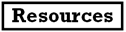
|

As well as importing work orders, such as from an ERP system (via MilramX) BellHawk is able to create work orders based on information saved in auxiliary tables to its Item Master parts records
"Made-Here" Items may have a route of operations and within each route step there may be stored resources, such as the expected parts-in and parts-out for each operation, as well as the expected labor time and, optionally, the expected setup, run, and cleanup time for the equipment to used.
The Parts-in are that part of the BOM (Bill of Materials) for making the product which are to be consumed on that specific step. This is a finer grained representations than is used by most ERP (Enterprise Resource Planning) systems, which only have a single BOM and Route and typically relieve inventory based on the BOM for the parts produced.
In BellHawk the inventory is "relived" whenever parts are scanned in to an operation, which enables much more accurate real-time inventory tracking.
When creating part-in and part-out records, users do not have to invent part numbers for each WIP part out/in, which would be a major chore. Instead these parts, and the resultant WIP container records, can use the finished product parts number but with a WIP flag to indicate that this is work in process.
The Item Master part-in and out records are specified in terms of a standard quantity of products made (typically one). When a work order is created to make a specified quantity of products then the parts in and out, labor and equipment records are proportionately scaled, except for equipment setup and cleanup times, which remain constant.
It is very easy for a production manager to create a work order, simply by specifying the part to be made and the quantity, and then to use this to print out a barcoded traveler. The production manger can. however change the work order, if needed, such as to substitute an input part, without changing the Item Master record.
Please click here to return to BellHawk Work-in-Process Tracking Overview.